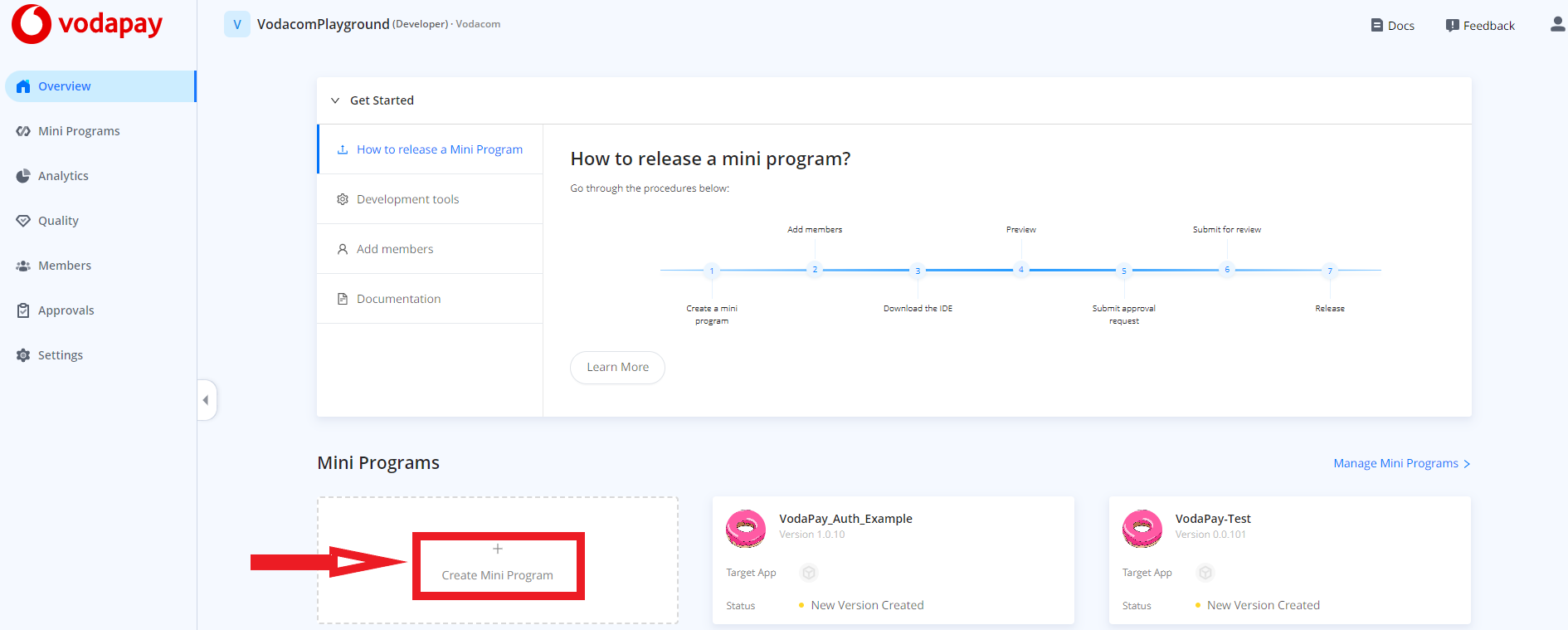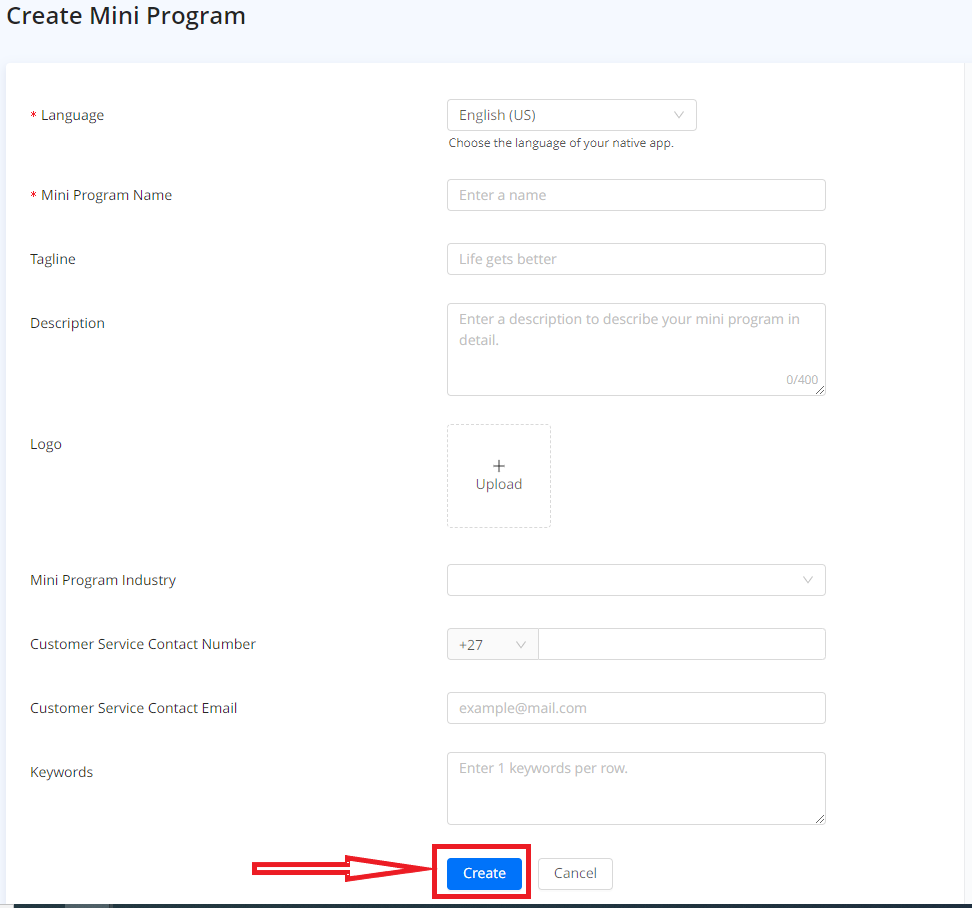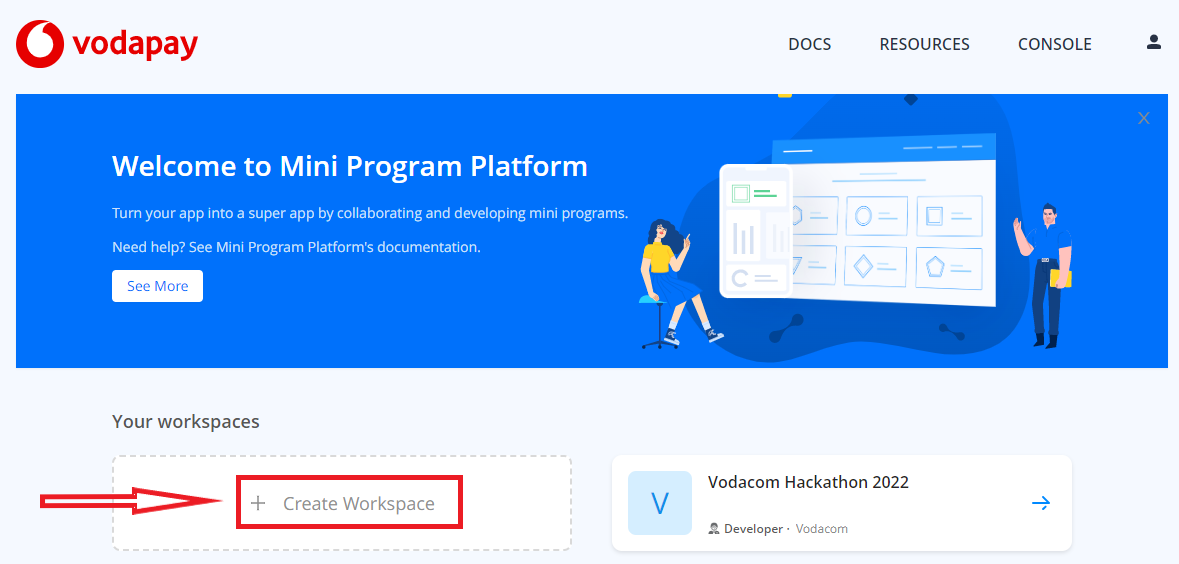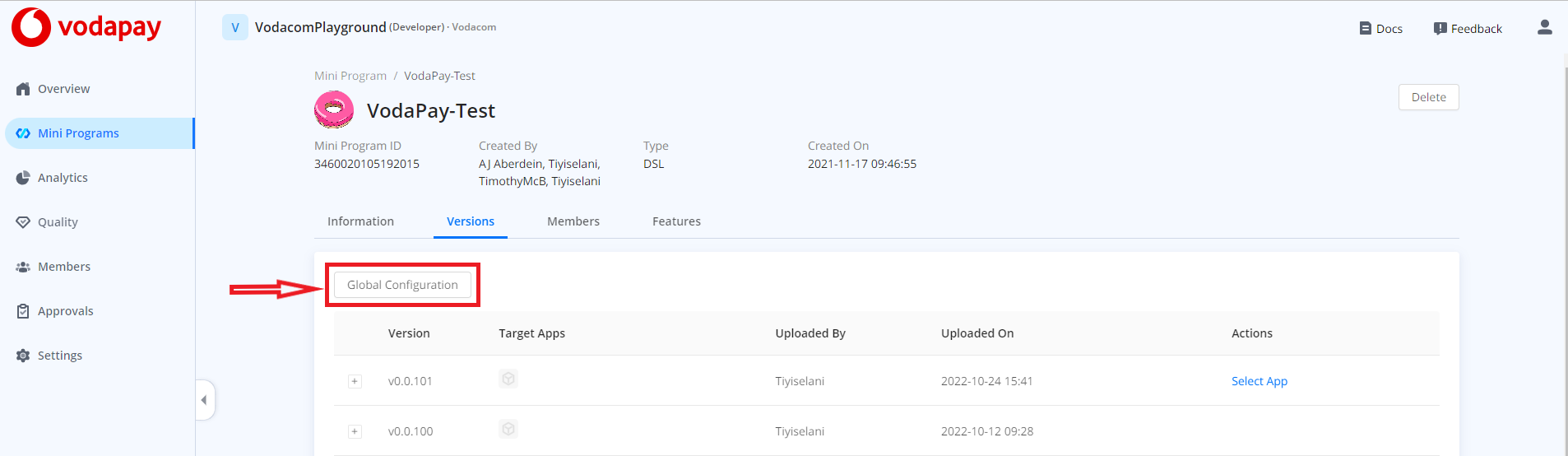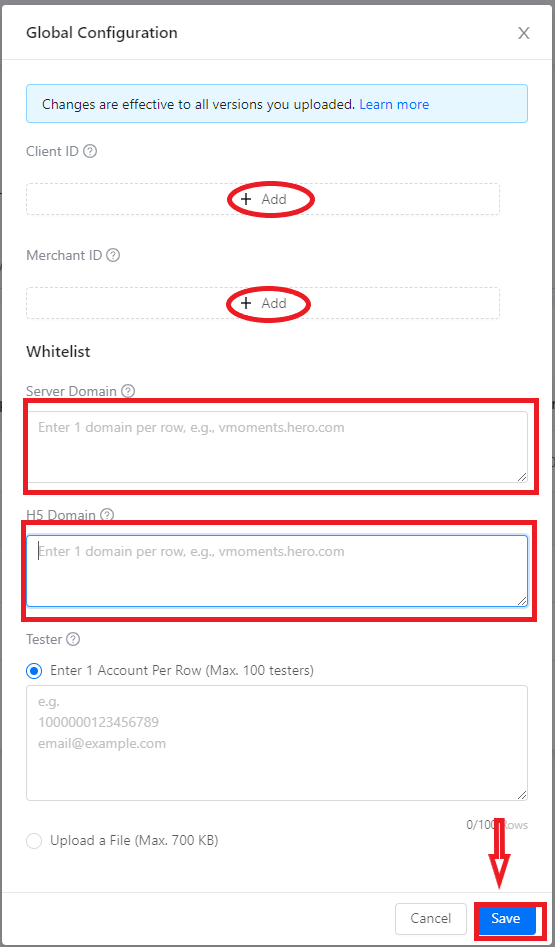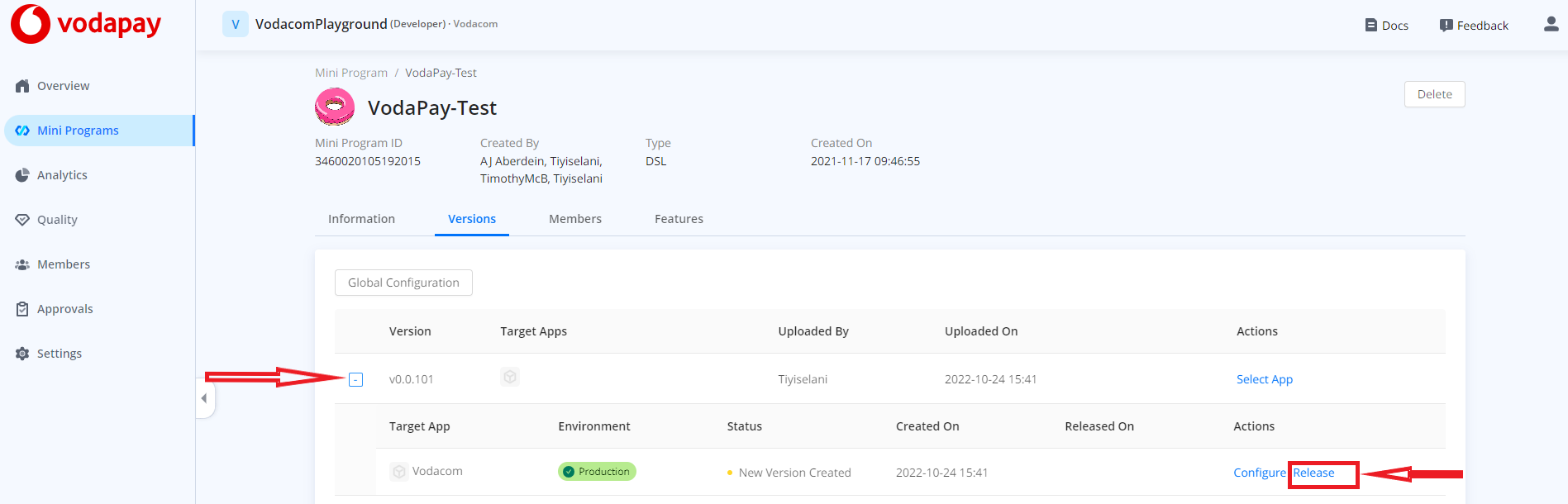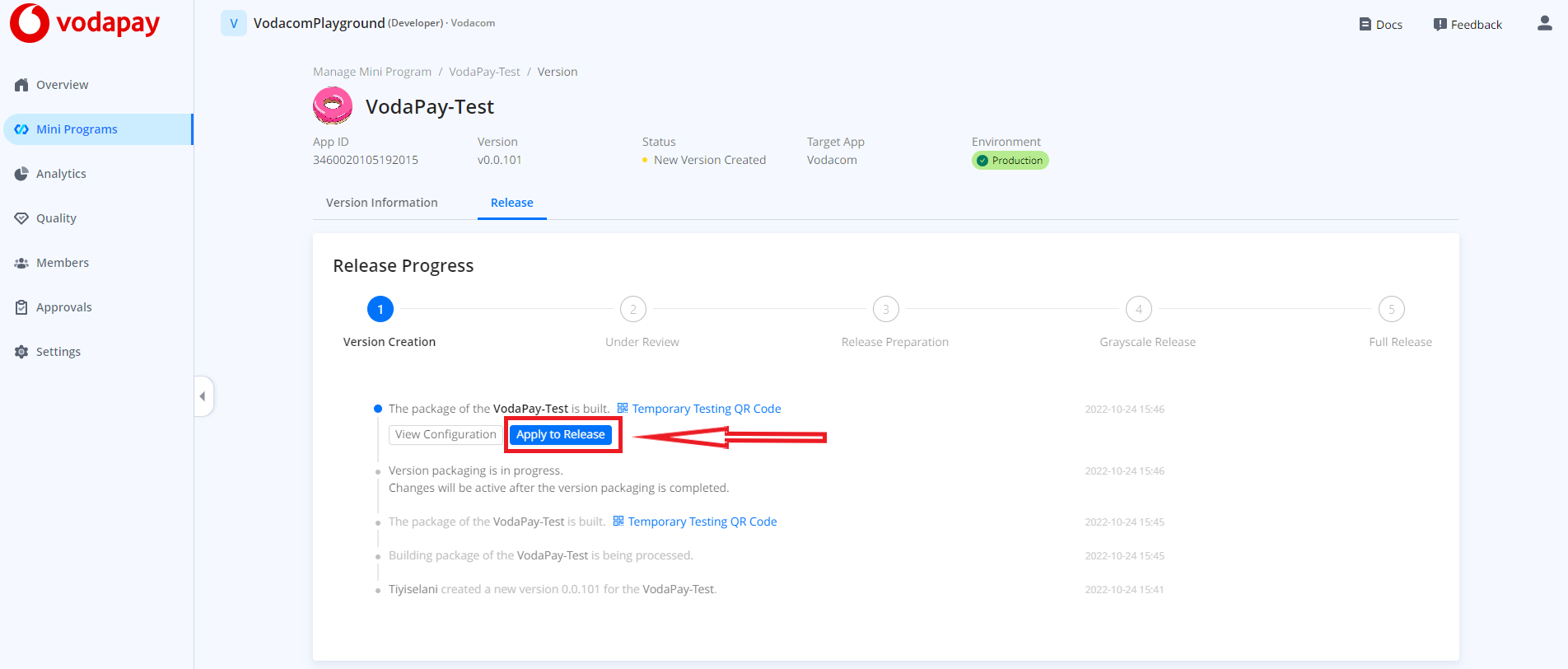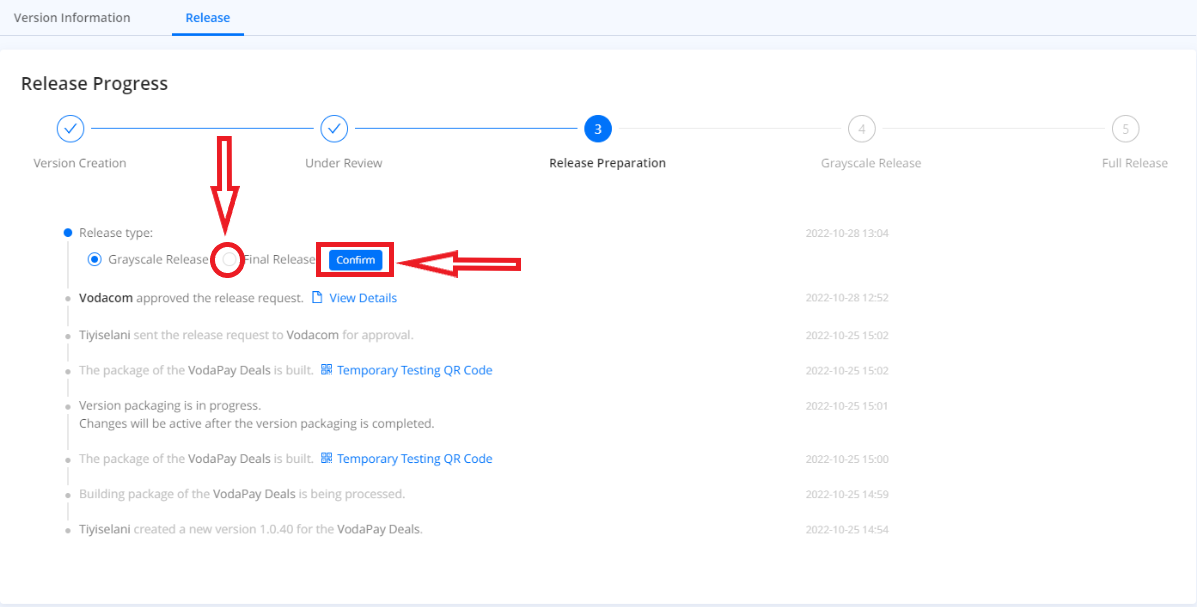Integration Steps
Integration Steps Process
- Onboarding
- Development and integration
- Mini Program Release and QA
1. Onboarding
Firstly, if you do not have any existing workspace with VodaPay you will need to create a workspace using the following link.
Once the developer workspace has been approved and setup, we will need to give you access to the VodaPay Sandbox App. This is the Sandbox version of the VodaPay Super App that you will use for all your testing before you go into production.
To get access to the VodaPay Sandbox App we will require the following details from all your testers/users to be added to the Google/Apple test Platform.
Details required to apply for Sandbox
- Name
- Contact Email
- Their device’s associated apple-id/Gmail (this is the email connected to the apple ID or google play store)
- Android/iPhone
Once you have been added you will be able to access the app:
- On Android access this link https://play.google.com/store/apps/details?id=za.co.vodacom.vodapay.dev on your mobile device to install the app.
- On iOS you will receive an invitation to TestFlight on your apple-id. Once you have accepted you will be able to install it via the TestFlight app.
When testing payments on VodaPay Sandbox you will be provided with test cards and your VodaPay wallet will be loaded with funds.
When prompt for an OTP on VodaPay Sandbox App you can use 88888.
Send an email to miniprogramsupport@vodacom.co.za, with the mobile number linked to your account to get your wallet topped up.
Once you have been successfully onboarded you will be provided with a Merchant-ID and Client-ID these will be used for payment and login integration. We will need to configure these with your public/private key pair. Please note for development testing VodaPay will generate public/private key pair and send you the private key. However, on production you will need to generate them and send the public key to VodaPay.
2. Development and integration
In order to onboard as a Mini Program on the VodaPay platform, the merchants need to integrate the following APIs:
Mandatory Integrations
Using the VodaPay login or payment flow is optional depending on the app's use case.
Steps to create a Mini Program on VodaPay Workspace
- Once you are on your Workspace click
Create Mini Program
- Fill in all the necessary details including the logo and create a Mini Program.
3. Mini Program Release and QA
Once you are done with the development and integration you can apply for release through the VodaPay Console.
Steps to apply for a release
- After navigating to the VodaPay Console select the relevant workspace for the Mini Program that you wish to apply for release.
- Select the relevant Mini Program. If you have many Mini Programs on your workspace and you cannot see the relevant one click
Manage Mini Programsand search for the one you want.
- Click
Global Configurationand ensure that you have configured your Mini Program with the correctClient-IDandMerchant-ID. Any H5 and servers that needs to be whitelisted should be whitelisted before release.
- Click the
+next to the version that you want to release on the left. After it has expanded clickReleaseon the right under Actions.
If you wish to release your Mini Program on the VodaPay Sandbox App you need to click Select App under Actions.
- Click the
Apply to Releasebutton.
If you are releasing your Mini Program on the VodaPay Sandbox App it will automatically get released and does not need to be reviewed.
Review and QA
- Once you have applied for a release, the QA team will review your Mini Program and do end-to-end testing. Testing will be done on Tuesday and Thursday. More details on QA process.
- Feedback against your Mini Program, if any, will be provided to you by the QA team.
- If you receive any feedback, once all the feedback is addressed you need to reapply for release following the steps above.
Once the release has been approved, the Merchant needs to do a final release to VodaPay super app by selecting Final Release and clicking Confirm.
Please note the final release can be done at any time the Merchant feels ready after the VodaPay team has approved.